How to Print PDF Sewing Patterns Right – The First Time
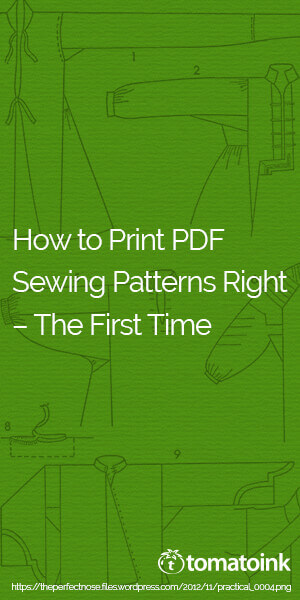 If you’re a DIY enthusiast who enjoys creating exclusive handmade items for the home and family, you’ve probably already discovered that the internet is an amazing resource for free patterns: sewing patterns, embroidery patterns, knitting patterns, crochet and more! How great to be able to browse the net for patterns that you like, print out the ones you like and which suit your expertise level and then to get to work!
If you’re a DIY enthusiast who enjoys creating exclusive handmade items for the home and family, you’ve probably already discovered that the internet is an amazing resource for free patterns: sewing patterns, embroidery patterns, knitting patterns, crochet and more! How great to be able to browse the net for patterns that you like, print out the ones you like and which suit your expertise level and then to get to work!
It is relatively easier to print out knitting, crochet and embroidery patterns – you can print out the images and the instructions quite easily. The scale and the size of the printouts aren’t vitally important beyond being clear and legible. However this isn’t true for sewing patterns. These need to be scaled up accurately for you to create the garment that you wish to. Patterns are typically in a PDF format; whether free or paid patterns. You want to be able to printout the pattern right the first time, without trial and error; without wasting paper and ink if you can help it. Even if you do know how to print a PDF, this could be slightly trickier.
Tips to print sewing patterns
You can use regular size printing paper to print your sewing patterns. However unlike say a knitting pattern, where your instructions can be printed on a page or two, a sewing pattern will print on multiple pages. These pages will then assemble or tile together to form the actual pattern, rather like a jigsaw.
Below are more handy tips:
- The number of pages on which the pattern will print will depend upon the size of the garment you want to create (a baby’s frock will need fewer pages than your own maxi dress).
- To ensure that the sizing of your pattern remains accurate, you need to be able to print “to actual size” or “scale 100%”. Before you give a print command, you need to look at your printer settings to ensure that the settings are not set to scale or fit the usual A4 size or 8 ½ x 11 size paper that you’re using.
- It is advisable that you use Adobe Reader to do your printing and not Mac Preview. As those in the know will tell you, Mac Preview tends to not to scale correctly and varies significantly from actual measurements.
- Most sewing patterns have a Test Square. Use this. Print it before you print out the entire pattern. View whole PDF file and note the page number of the test square; then specify that number and give the print command. Print the test square and measure it with a physical ruler to make sure that your pattern will print to scale.
- Then print out each of the pages to assemble your entire pattern and then tape each page together correctly to get your entire pattern.
This video may help too:
Our special coupon to say “happy sewing”
Our special 4th of July offer runs this entire month; our way to say Happy Independence Day (and also Happy Sewing/ Knitting/Crocheting)! Make sure that you have plenty of ink in your printer so you’re not stuck with half a pattern.
Don’t forget to use our special discount code 5JULY during checkout. This entitles you to take $5 off each order value of $55 and up. Plus you get a Free 4th Of July Tote Bag & Free Shipping along with your order! Hurry! The offer expires 07/31/2015 at midnight (PST).
