How to Print Your Own Photo Album
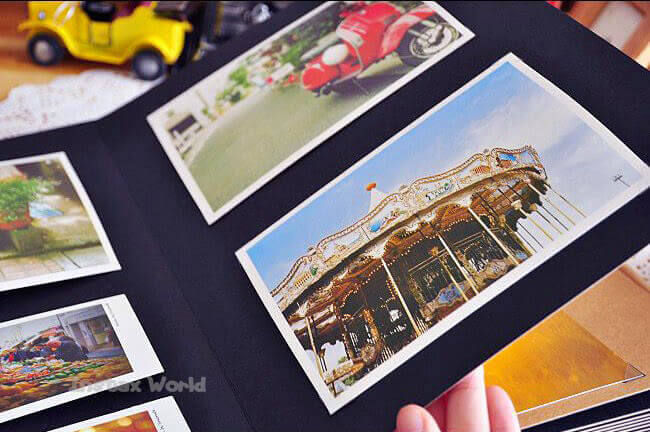 |
|---|
| Via InstaxWorld |
The way that we take and store pictures has altered drastically in the past decade or so. Whereas earlier that film roll inside the camera restricted the quality and number pictures we took, the digital camera has transformed all that. With its expandable memory and the preview screen you and I have become intrepid photographers taking pictures at will, experimenting with angles, filters, light and more.
We now have practically every significant moment of life captured in our phones and digital cameras; these can easily be transformed into a photo album or a very professional looking coffee table book. Today we take a photo album tutorial to see how you can transform your Christmas pictures, New Year Party images, Valentine day pictures, birthday or anniversary pictures into a self publication such as this. So when a digital picture is just not enough, here’s what to do:
Online Photo Album Services
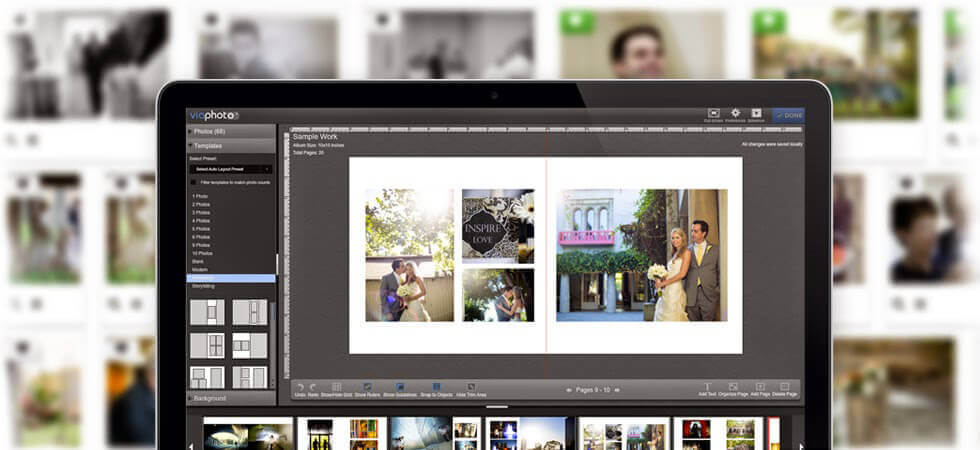 |
|---|
| From ViaPhoto |
There are many online or in store services that offer you the option of printing photo books for you. These typically require you to take your camera, pen drive or camera to the bricks and mortar store or need you to upload pictures on to a website. These services will then print out the photos for you for a fee.
There are limitations of course: you could have concerns about the privacy of your pictures, and obviously you would miss the satisfaction of creating a DIY album by yourself. Also these professionally created photo albums can cost a packet. So why not put your home printer to good use!
Print Your Own Photo Album
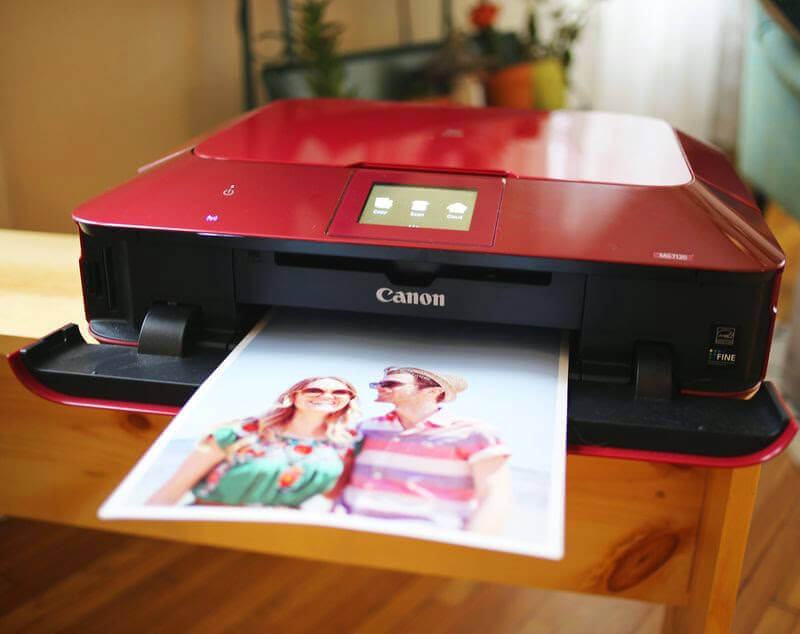 |
|---|
| Via A Beautiful Mess |
Firstly organize your photos and sort the ones you want to use. Edit your pictures, add effects, merge photos and have fun creating collages and so on. You can create an interesting mix to make each page tell a story. You can add text of your choice, borders and cute clip art as well. There are many services that offer you free photo album software to help you create the layout of your DIY album or you can simply use the Office Suite’s Power Point presentation to create slides. You can also use photo editor mobile apps for interesting effects, filters and layouts.
You can now use good quality photo paper to printout your pictures (check ink levels in printer cartridges before you do this; you don’t want to compromise the quality of your printed images). Choose from luster, glossy, matte or canvas photo paper of the size you want. You can now have the pages bound into a book or simply arrange them together in an attractive folder or binder of your own choice.
Did we give you any interesting ideas to create your own albums? Do share with us below what photo album you are working on. We’d love to hear about some of your own ideas about creating your own photo albums at home. DIY enthusiasts and savvy shoppers may enjoy receiving store updates about special offers via our newsletter subscription. You can like us on Facebook or follow us on Twitter to know about future DIY blog posts and discounted deals.
