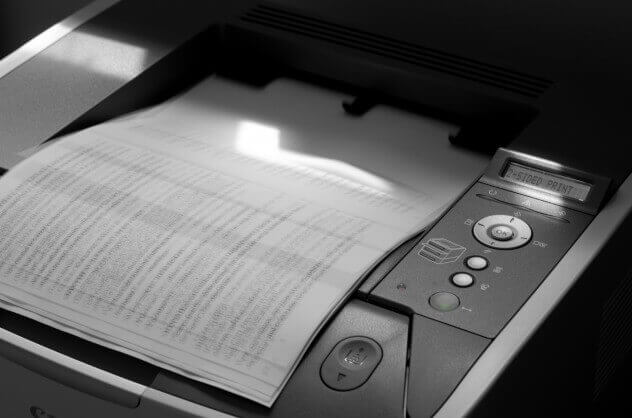Make sure your laser printer stays in top condition by preforming regular cleaning and maintenance
Laser Printer (From Cross Duck on Flickr)
Laser printers are often called the “workhorse” of the office, and not without good reason. These printers can have a long lifespan and often produce many hundreds of pages of output in any given business office. These machines are slightly more of an initial investment than their cousins, the inkjet printers, but often last longer and are more efficient if properly maintained.
Keeping your laser printer in prime form is easy if you perform some simple maintenance procedures. As with any quality piece of office equipment, take pride in your investment and don’t neglect the necessary maintenance processes that will keep your machine running for a long time to come.
It is worth noting that while these general cleaning procedures do apply to most all laser printers, it is recommended that you consult your product manual before attempting any sort of machine maintenance.
1. Before doing any work with your laser printer you should be sure and unplug the machine and let it rest for at least one hour. During this time you will allow the fuser and other internal components to cool down preventing any burns that may otherwise occur.
2. Turn off fans and air conditioning units near the printer as this can stir up small toner particles dislodged during cleaning. It is advisable to wear a breathing mask and gloves while cleaning your machine as well to further avoid inhaling toner particles.
3. It is recommended that you regularly clean the exterior of your printer as well as the interior. Because usage can vary widely between owners, it is recommended that you clean the outside of your machine about every 2,500 pages, or every time you change the toner cartridge. Simply use a damp cloth to wipe down the exterior of the printer. Do not use solvent or ammonia-based cleaners to clean your machine.
4. Wipe down the interior of your printer with a dry lint-free cloth, like one recommended for cleaning camera lenses. You can also you a very soft paintbrush to brush excess toner out of small crevices, but be very careful around delicate printer parts.
5. If your machine is having difficulty feeding paper, or often feeds incorrectly, you may need to clean the pick-up rollers. Do not touch these rollers with you hands as the oils on your fingers can affect their operation. Again, use a dry cloth to remove dirt and particles. If your rollers seem particularly dirty you can use a small amount of isopropyl alcohol to help clean them, though be sure to allow the alcohol to dry completely before returning the rollers to the printer, as alcohol is a flammable material and should be kept away from any heat source, like the fuser of your printer.
6. Make sure your printer cables are in good condition and well connected!By following these simple steps, you can help contribute to the longevity of one of your most useful pieces of office equipment. Regular maintenance is not the chore that it may seem and is a good habit to get into. So as long as you keep diligent, you can avoid many common problems that may plague machines that are not so well cared for. Click here if you are running out of ink!