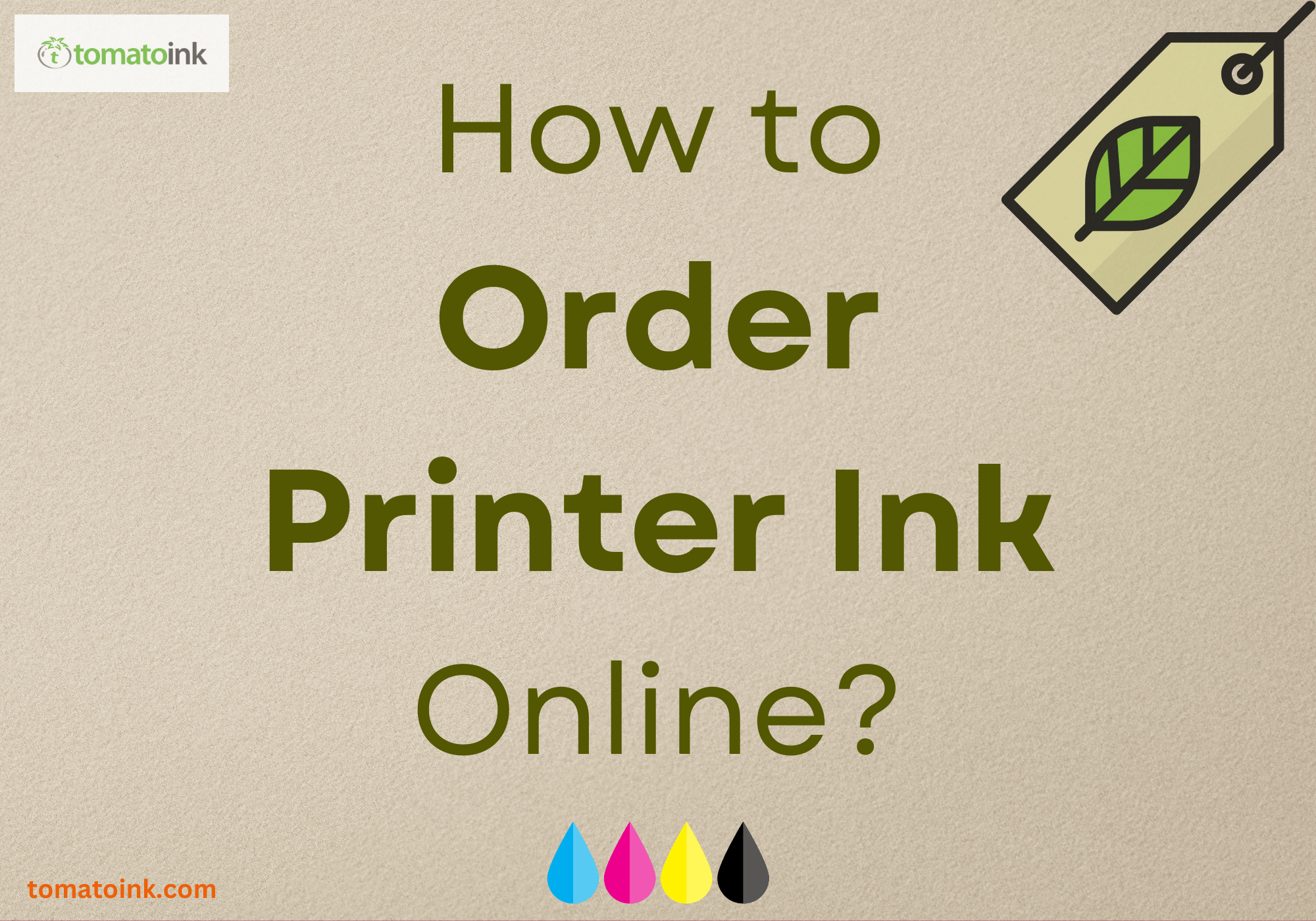
Do you need more ink for your printer and are looking for a reliable online cartridge shop? TomatoInk has the solution! We offer affordable compatible, and remanufactured ink and toner choices, making ordering printer ink online easy. This guide will show you how to order printer ink from TomatoInk effortlessly. Say goodbye to hassle and hello to easy printer ink online shopping with TomatoInk!
In this guide, we will discuss the following:
- Ordering Cheap Ink Cartridges Online: Things to Prepare Before Placing Your Order
- How to Order Printer Ink: Steps for Placing Your Order in TomatoInk
- Buying Printer Ink Cartridges Online: Common Issues and Solutions
Ordering Cheap Ink Cartridges Online: Things to Prepare Before Placing Your Order
Preparing for your online printer ink purchase can make for a smoother process. Here's what you should have in mind before you order cheap ink cartridges online:
1. Cartridge Information
Before placing your order, know your ink cartridge's model number. You can locate this information on the label or markings present on the cartridge itself. Check the surface of the cartridge, find the numbers or codes needed for ordering the correct ink, and write it down. If you need help finding this information, refer to your printer's manual or the manufacturer's website for guidance.
2. Billing and Delivery Details
If your card's billing address differs from where you want the ink delivered, simply provide the correct delivery address on the order form. This ensures that your order goes to the right place.
3. Payment Information
Take a moment to review your payment details carefully. If you've made any recent updates to your card information, it's good to have those changes readily available. This ensures a seamless payment process, allowing for a hassle-free completion of your order.
4. Store Policies
Check out our store's shipping and return policies. Understanding these guidelines helps you make informed decisions while shopping, ensuring a straightforward experience that aligns with your preferences and requirements.
How to Order Printer Ink: Steps for Placing Your Order in TomatoInk
Discover the simple steps on how to order printer ink online from TomatoInk while unlocking additional savings. Whether you're an experienced online shopper or a beginner, these guidelines will effortlessly guide you in securing the correct ink for your printer.
Step 1: Locate Your Cartridge
There are two methods you can try when searching for your specific cartridge on our website. You can either use the cartridge model number or your printer model to search. Pick the method that works best for you!
To find the cartridge using its model:
All you need to do is type the specific cartridge model into the search bar. If you're unsure about the cartridge model number for your printer, you can find this information in the cartridge box or your printer manual. It's a simple way to get the correct cartridge for your printer!
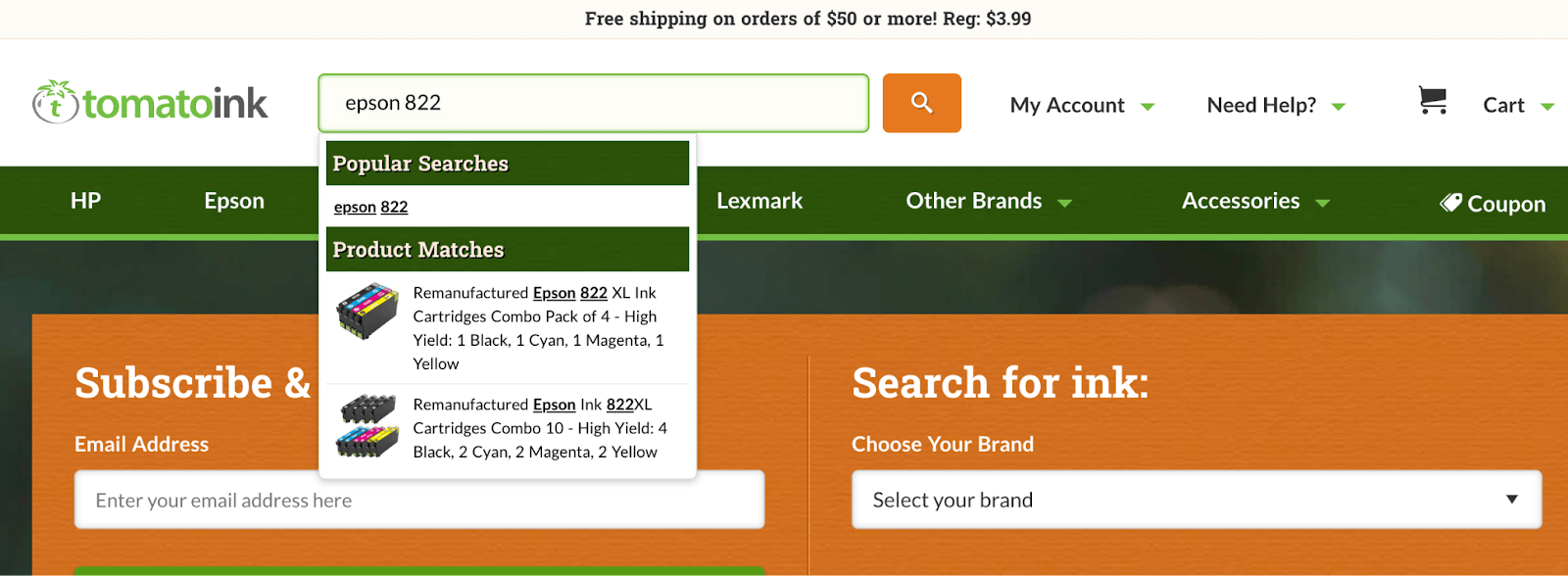
To find your cartridge using the printer name:
If you know the model name of your printer, simply type it into the search bar. Be sure to select and click on the correct one from the search results.
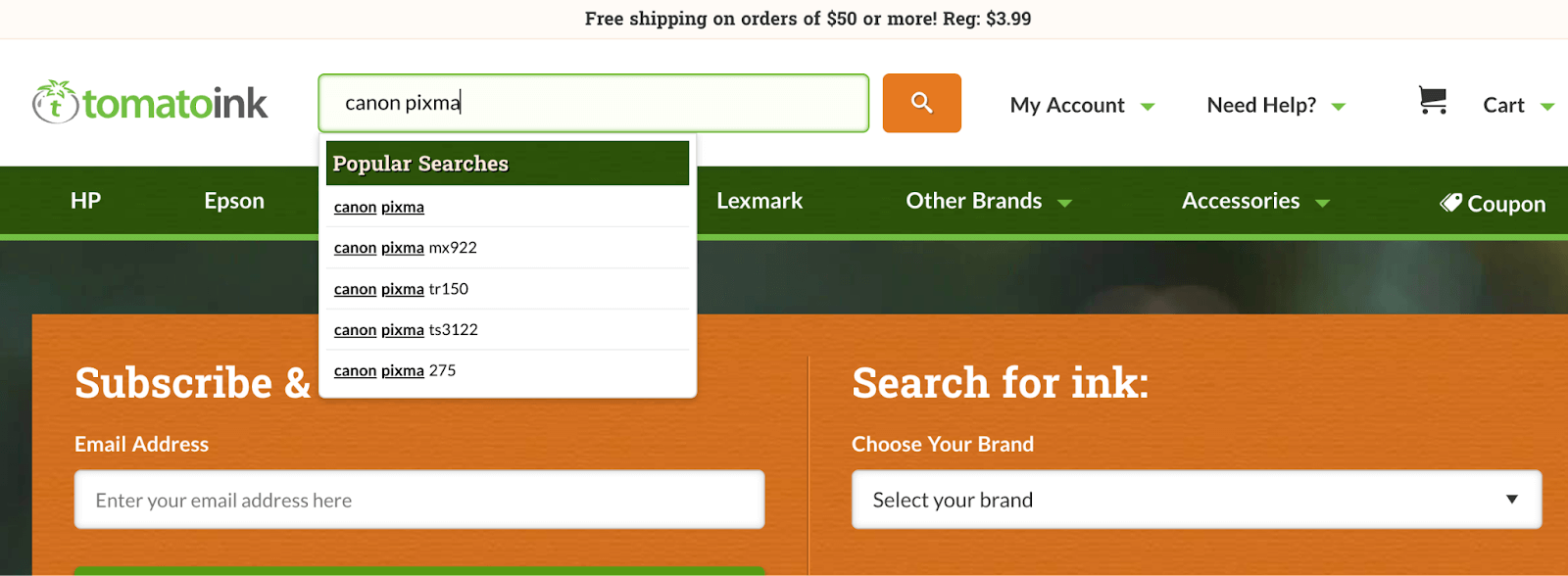
Step 2. Add to Cart
Once you've located your cartridge, simply add it to your cart. If you need more, click the menu next to the "Add to Cart" button to add several items.
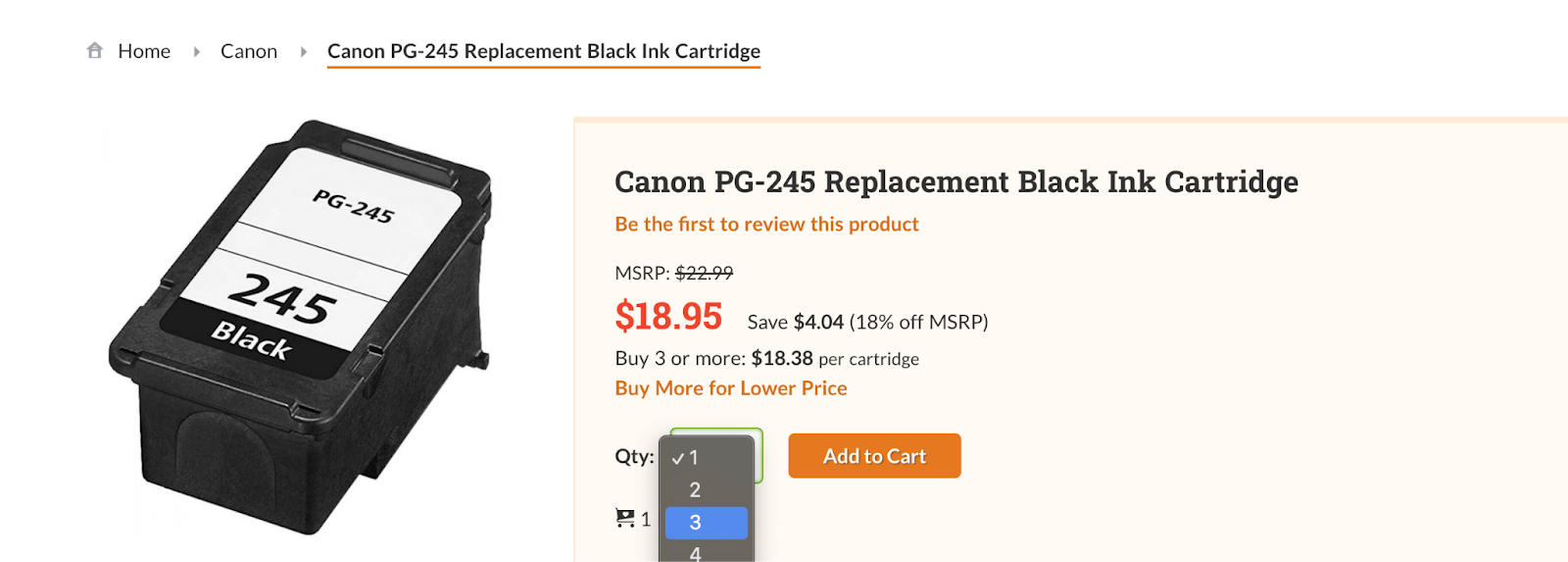
Step 3. View Cart
It's always a good practice to review your items before checking out. To do that, select the cart icon at the top-right corner. Then, click the "View Cart & Checkout" orange button to proceed to the checkout page.
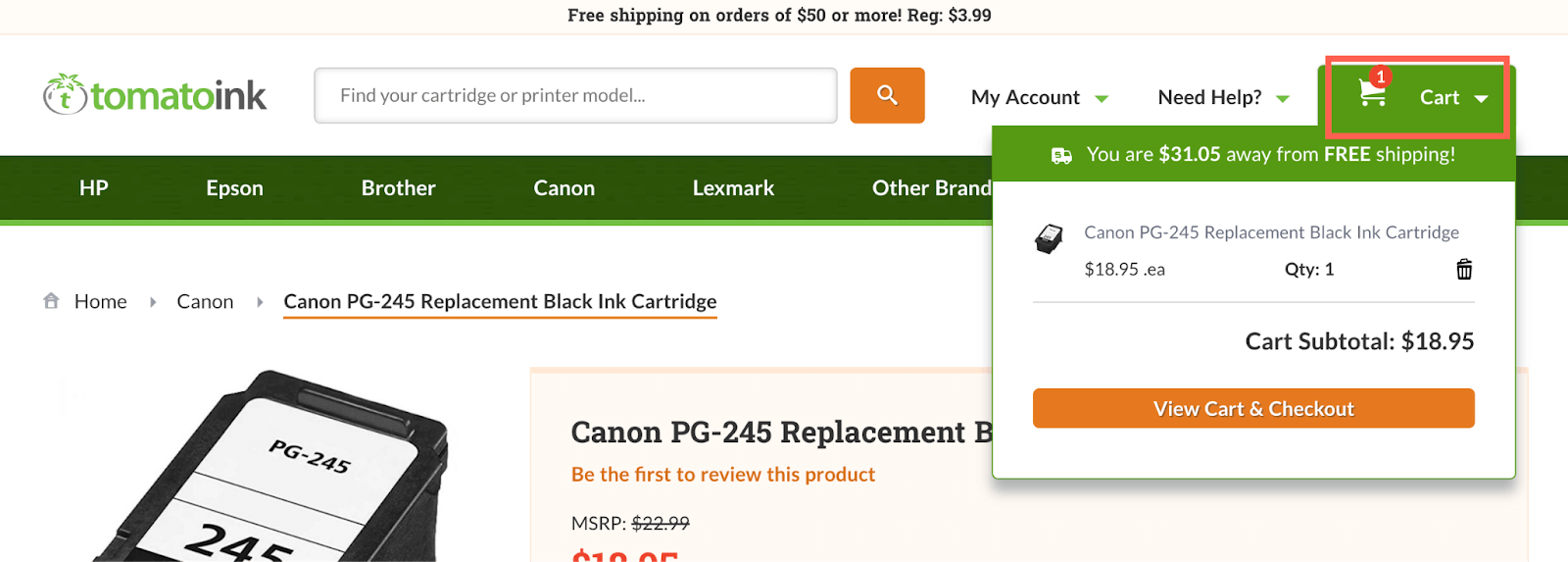
Step 4. Review and Proceed
Finalize everything you want to purchase, making sure nothing is missed. Once everything is settled, click the "Proceed to Checkout" orange button. Make sure to enter any coupon code, if you have one, for extra savings!
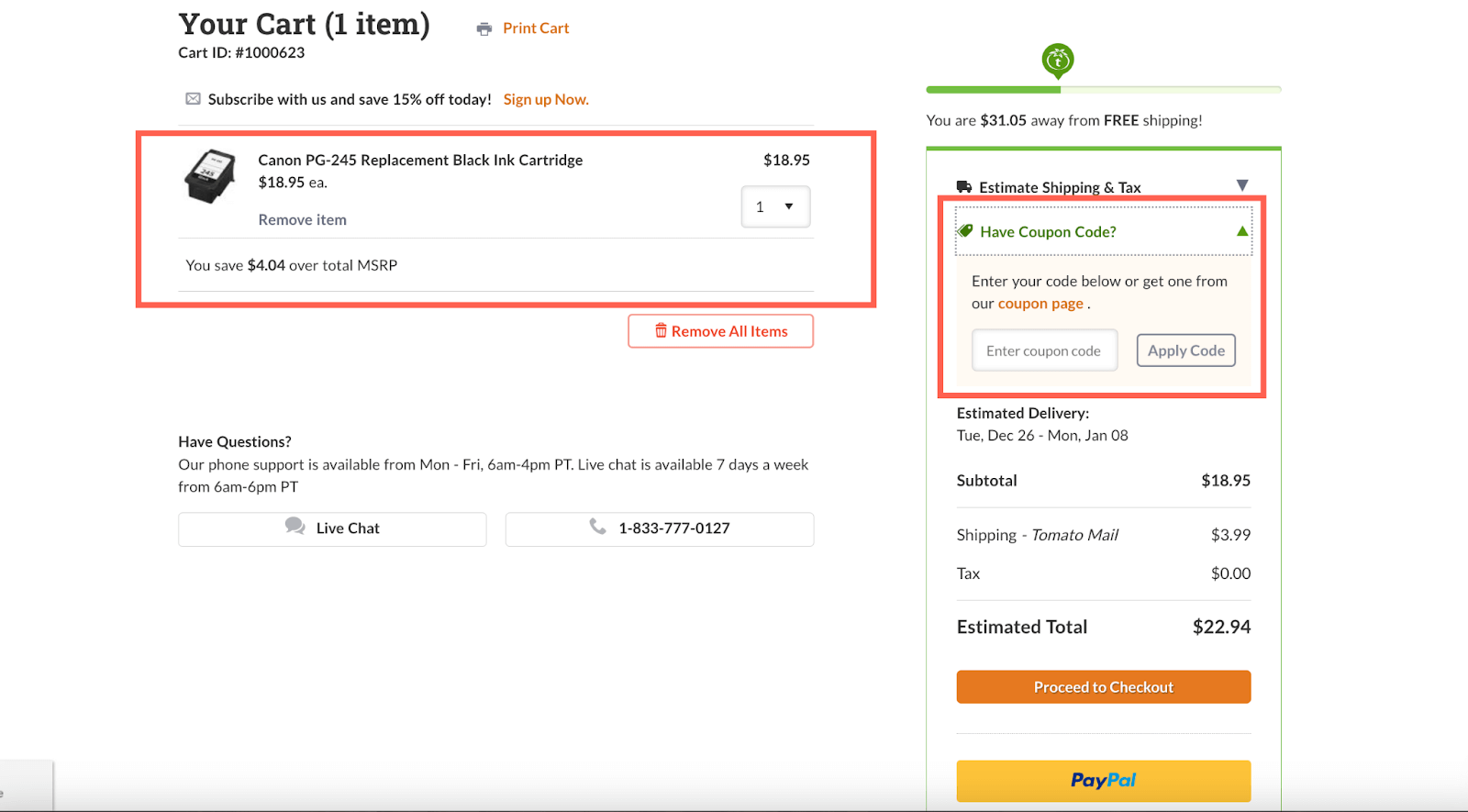
Step 5. Checkout
You'll have two options during checkout: create an account or proceed as a guest. Choose the button that suits you, follow the instructions, and give the required information to complete the order process.
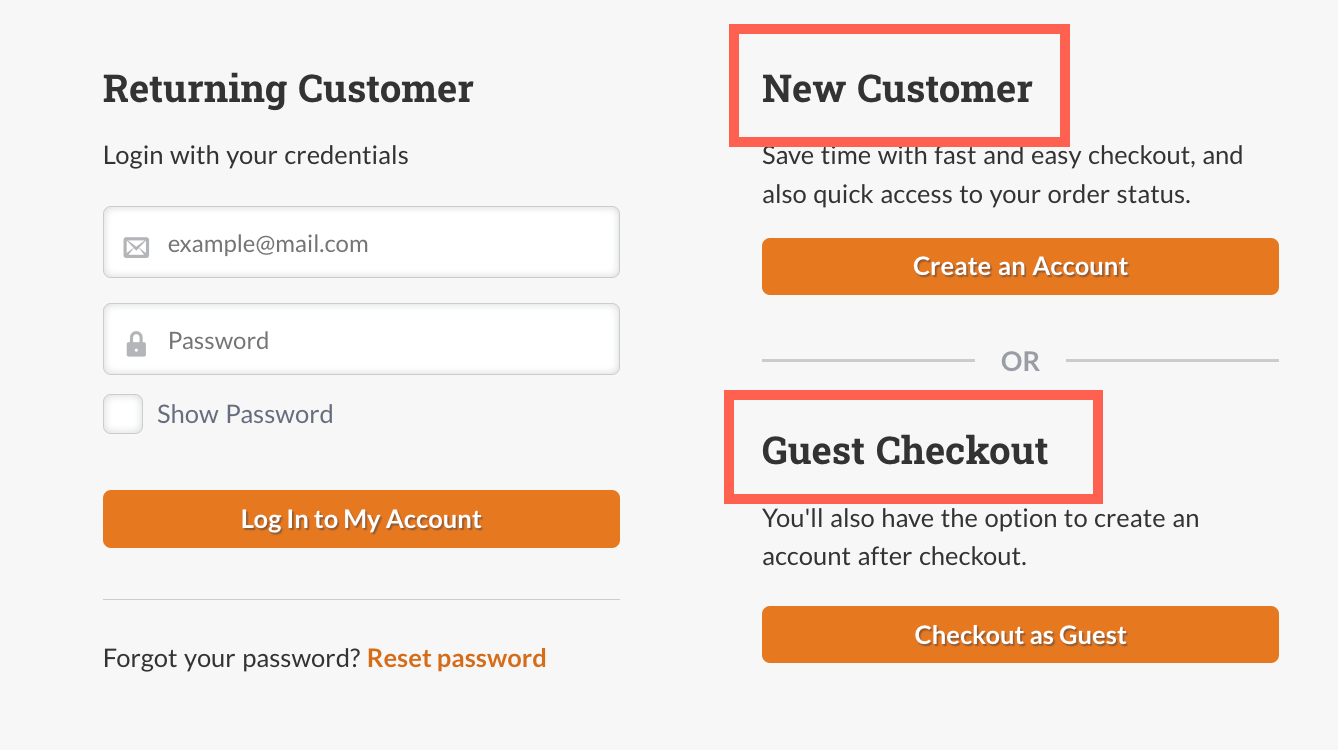
Important things to keep in mind when placing your order:
- When creating an account, choose a password that is at least six characters long, consisting of one uppercase letter, one lowercase letter, one number, and one special character (like ! @ # ?).
- If you decide to create an account, you'll need to go back to Steps 3, 4, and 5 to complete your order after setting up your account and providing your shipping and billing addresses.
- Our system assumes your Shipping address is the same as your Billing address by default. So, before completing your order, double-check both addresses. If anything needs fixing, make the changes to ensure your order goes to the right place!
- Once you're done ordering, a page will display your order number. Write it down for future reference.
Buying Printer Ink Cartridges Online: Common Issues and Solutions
Buying cheap ink cartridges online may present challenges at times. Understanding and knowing how to tackle them will ensure that your journey in purchasing printer ink online is smooth and much more enjoyable. Here are some typical issues people encounter and ways to overcome them for a more seamless experience:
1. Difficulty Logging In or Resetting Password
If you have taken note of your password, you can review it if you experience login difficulties after placing an order. If you forget your password, refer to our guide on retrieving or changing your password for help. If the problem persists, contact our Customer Support Representatives for assistance resetting your password.
2. Address Verification Service Error
When entering your billing and payment details, uncheck "My billing and shipping address are the same" if they differ. Additionally, carefully review for any typos before clicking submit.
3. Why Was My Credit Card Declined?
Another issue that may arise during the online ordering process is a declined credit card. This can happen for a variety of reasons, including:
- Mismatched Shipping and Credit Card Billing Address
Make sure the address you use for shipping matches the billing address linked to your credit card. - Reached Credit Limit
Check if you've hit your credit limit. If so, consider paying off some balance or using another payment method. - Suspected Fraudulent Transactions
See if your bank suspects any fraudulent activity. Contact them to confirm recent transactions and verify your identity. - Transactions on Hold
Certain transactions might be on hold. Get in touch with your bank to release any holds on your card. - Expired Card
Check if your credit card has expired. If needed, update your payment details with the new card information. - Travel Activity
If you're traveling, inform your bank beforehand to prevent them from flagging your transactions as suspicious. - Missed Payments
Skipping payments or having outstanding balances can result in a declined card. Keep your account up to date to avoid issues.
For detailed guidance and valuable tips on what actions to take in the event of a declined card, refer to our provided resource. Check the "Why is My Credit Card Declined?" guide for comprehensive information.
4. No Confirmation Email Received
Can't locate your confirmation email? Check your spam and junk folders. If it's not there, reach out to our Customer Support to verify the success of your order. Call us toll-free at 1-833-777-0127, Monday to Friday, from 6:30am-3:30pm PT.
Parting Words
Ready to simplify the process of ordering cheap ink cartridges online? TomatoInk has made it effortless! Simply follow our step-by-step instructions on how to order printer ink online with TomatoInk. Should you find yourself in need of assistance, our dedicated Customer Support team is here for you. Get ready for joyful and trouble-free printing!
Key takeaways:
- Before you order, find your ink cartridge model number. Check your cartridge or printer manual for the correct info.
- Follow our simple steps to add items to your cart, carefully review them, and proceed to checkout. Don't forget any coupon codes for extra savings!
- Ensure your billing and shipping addresses are accurate before completing your order to avoid delivery problems.
Frequently Asked Questions
If you encounter any issues with your ink cartridge order, here are some steps you can take. First, carefully review the details you provided during the ordering process, ensuring accuracy in the cartridge model, billing, and shipping information. Next, check your email for the order confirmation and verify its details. Check your spam or junk folder if the confirmation email is not in your inbox. If issues persist or if you have questions, promptly contact TomatoInk's dedicated Customer Support at 1-833-777-0127, Monday to Friday, from 6:30am-3:30pm PT. They are equipped to provide guidance, address concerns, and resolve problems with your ink cartridge order.
Absolutely! TomatoInk offers discounts and coupon codes to enhance your savings when ordering ink cartridges. Watch for special promotions, seasonal discounts, or exclusive deals. Additionally, subscribing to TomatoInk's services often includes exclusive benefits, such as a 15% discount on ink cartridge orders. Take advantage of opportunities to maximize your savings while enjoying good-quality ink products for your printer.
Yes, you can order ink cartridges from TomatoInk without creating an account. TomatoInk understands the importance of providing all customers with a convenient and flexible shopping experience. If you prefer a quicker and more straightforward process, proceed as a guest during the checkout. This allows you to complete your order without creating an account. However, remember that creating an account can offer additional benefits, such as order tracking, easy reordering, and access to exclusive discounts. And if you subscribe, you get an awesome 15% discount!
Yes, ordering multiple ink cartridges at once from TomatoInk is super easy and convenient. Just choose the cartridges you need, and with a simple click on the drop-down menu near the "Add to Cart" button, you can adjust quantities or add more items effortlessly. Here's a friendly tip: you can score fantastic discounts with TomatoInk coupons when you order in bulk.
There's no need to worry if your billing and shipping addresses differ! During checkout, simply uncheck the "My billing and shipping address are the same" option. This allows you to enter and specify the shipping address where your ink cartridges will be delivered. By making this adjustment in the order form, you can confidently proceed with your purchase, knowing that we will dispatch your order to the location you specified for hassle-free delivery. Your satisfaction and convenience are our priorities at TomatoInk!
Index
- Things to Prepare Before Placing Your Order
- Steps for Placing Your Order in TomatoInk
- Common Issues and Solutions
